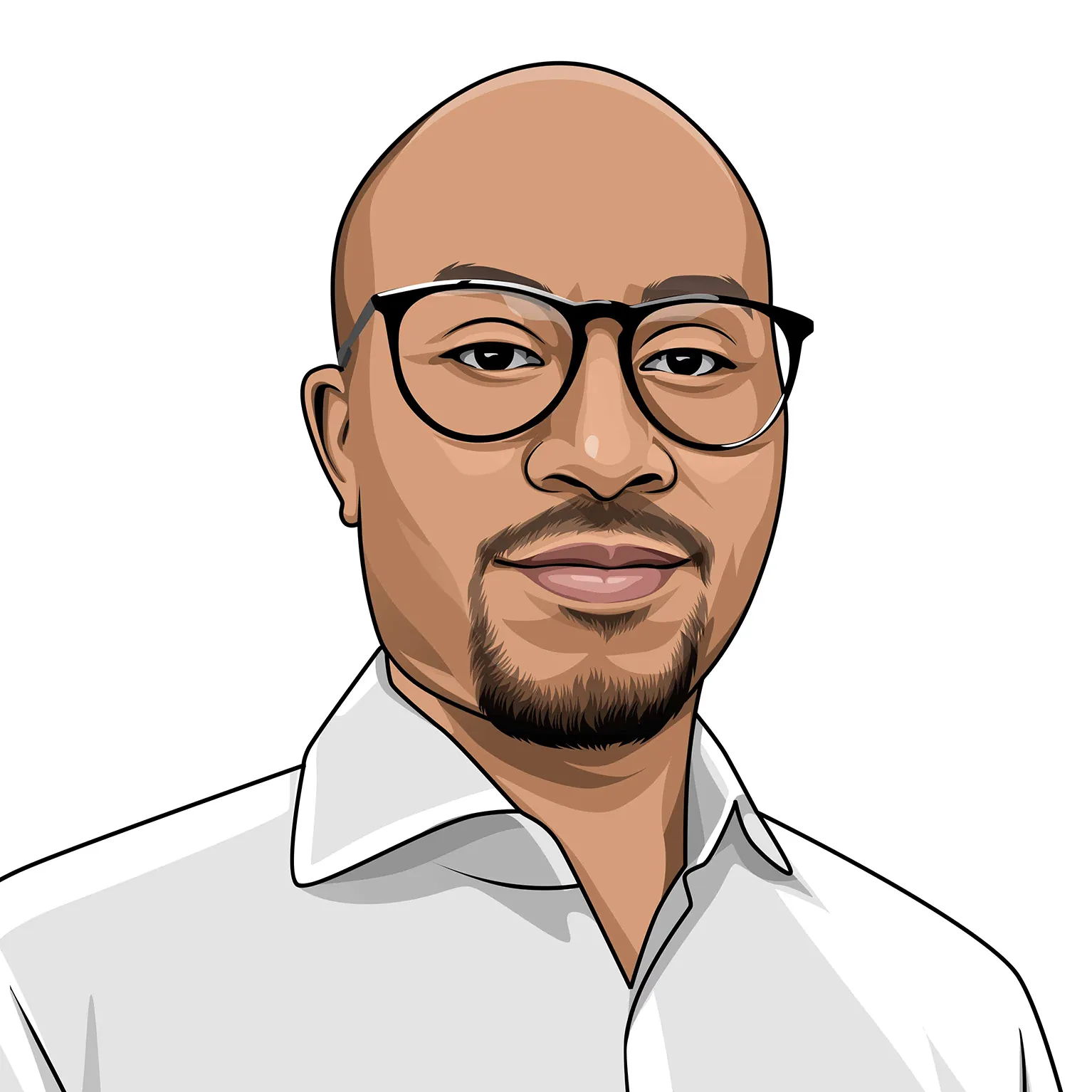1,700+ Posts Broke My Blog
I’ve had this blog for almost five years, and I’m approaching 1,800 consecutive posts. When I started it, there wasn’t a plan. I was just sharing my thoughts. It was that simple. The design of the blog reflected the simplicity of my goal. With so many blog posts, some of the simple features broke. They weren’t designed to work with so many posts.
Instead of just fixing the broken features, I decided to do a refresh of the blog. I wanted to make it easier to navigate my old posts and add features that better align with sharing information about books I’ve read.
With the help of Christopher Travers, the following changes were made:
Enhancements
- Related posts – This is the change I was most excited about. There was no way to point readers to other relevant posts. This became apparent when I created a series of posts about a book. Finding the other posts in the series wasn’t easy. We fixed this. A “Keep Reading” section was added at the bottom of the page for each post, showing related posts (if any). I currently use this for posts that are part of a series about the same book. See examples here and here.
- Tagline – My tagline says how many consecutive posts I’ve written and what my blog is about. It’s a quick way to let people know I’m serious and to flex a bit. It’s displayed on the desktop version in the left bar but not on mobile. Most visitors are on mobile and couldn’t see the tagline. This is fixed now. The tagline was added to the header of the mobile version.
- Next/prior post buttons – At the end of each blog post page, these buttons link to the posts before and after the current one. This feature wasn’t built with 1,700+ posts in mind, and it broke. This was fixed, and the design of the buttons was optimized for mobile. You can now easily go to the post before or the post after the one you’re reading.
- Goodreads – I want to share what books I’ve read and what I’m currently reading. For now, the link to Goodreads was a quick way to accomplish this. A link to my Goodreads profile has been added to the left bar of the desktop version. On mobile, you can find it in the hamburger menu in the top right corner.
- Apple Music – I love music as much as I love reading. My personality is reflected in the music I listen to. I want people to see my other sides—not just books, entrepreneurship, and investing. A link to my Apple Music profile has been added to the left bar of the desktop version. On mobile, you can find it in the hamburger menu in the top right corner.
- Spotify – I want to increase awareness of my podcasts about books I’ve read (even though I haven’t recorded any lately). A link to my podcast on Spotify has been added to the left bar of the desktop version. On mobile, you can find it in the hamburger menu in the top right corner. This is a bit of an experiment. I’ll test this more to determine if I want to link to music, my podcast, orof the desktop version.
- Search – Results looked messy. We reduced the maximum number of search results to eight. I’m still not thrilled about this, but it looks less messy now.
- Category tags – These are displayed cleanly and designated as hyperlinks at the top of each blog post page. They mirror how the tags are shown on the home page (even though they’re shown at the bottom of each post on the home page).
Subtractions
- Comment on a post – No one was using this. The open-source software and its hosting were more things to manage (which I wasn’t doing well). We removed the “comment” button at the bottom of each post. I’m open to adding this back in the future if it makes sense.
- RSS – I don’t think anyone was using this. We removed the link to RSS feed from the left bar.
- Contact form – The contact form on the “Contact” page was used only for spam, which was annoying. The form was removed. Readers can now see options to contact me via email, X, or LinkedIn links on the “Contact” page.
A big thanks to Christopher and everyone who provided feedback. The refreshed blog looks cleaner and is easier to navigate.
The blog has turned into something that needs to be maintained. I didn’t do a good job of that in the first few years, outside of adding new blog posts. Going forward, I want to do a better job of maintaining the blog and make more enhancements that make it easier for people to find posts that are valuable to them. If anyone has suggestions on how to make the blog better or easier to use, please do share. Feedback is always much appreciated: Hello at jermainebrown.org